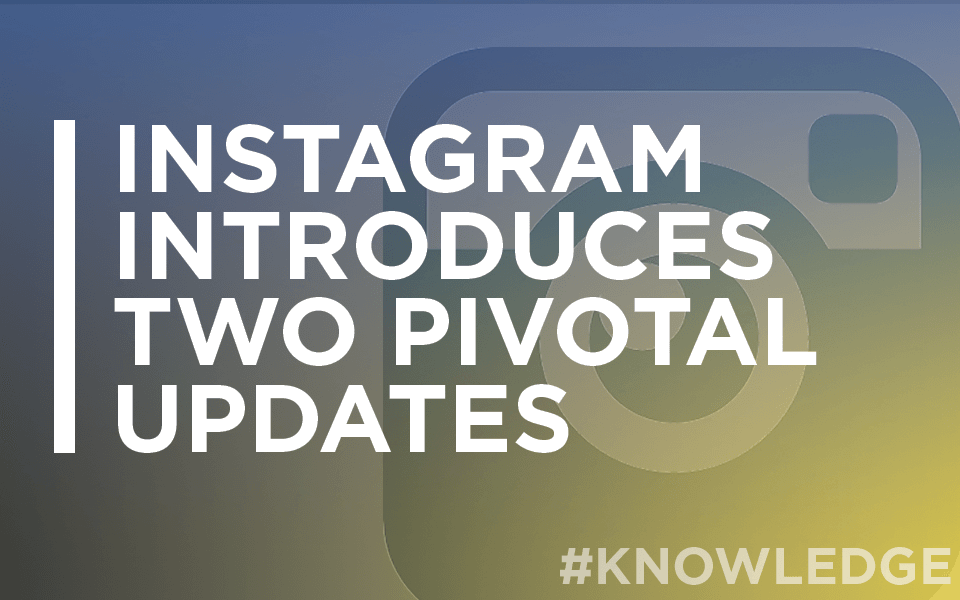Our prayers have been answered with Instagram’s newest updates to their platform, creating a better user-experience and providing new ways to analyze the success of our posts. Throughout February, the social media platform has made two substantial updates that have addressed the needs of brand managers, business owners, and agencies working with multiple brands at a time.

Videos are dominating social media platforms in 2016 and the growth will continue in the years to come – We’ve said it before but will say it again: By 2019, 80% of all consumer internet traffic will be dedicated to video consumption – making video marketing integral to your overall marketing strategy! With Instagram’s new video analytics, brands now have the ability to better measure their ROI and visualize their success beyond a collection of likes.